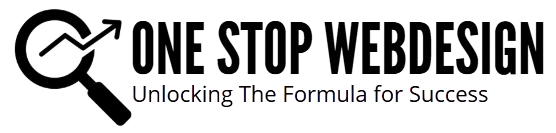Typography is the unsung hero of the web. It conveys mood, brand identity, and usability, often without users realizing it. But while selecting the perfect typeface can feel like a moment of artistic triumph, it can swiftly spiral into a legal quagmire if you’re not careful about font licensing for web design.
Whether you’re an independent designer, developer, or creative agency, understanding the nuances of font licensing is not just recommended—it’s imperative. Fonts are intellectual property, and using them incorrectly on the web can expose you to hefty fines or lawsuits. This guide will walk you through the labyrinth of font licensing, spotlight the dos and don’ts, and provide actionable tips for staying on the right side of typography law.
What is Font Licensing?
A font license is a legal agreement that grants the user the right to use a specific font under certain conditions. Much like software, fonts are protected by copyright, and their usage is controlled by licensing agreements. When you download a font—whether it’s from Google Fonts, Adobe Fonts, or a premium type foundry—you’re agreeing to the terms laid out in that license.
In the realm of font licensing for web design, these agreements become even more specific. You’re no longer dealing with print usage or desktop installation. Now, you’re embedding fonts into a digital environment, and that comes with its own rulebook.
Why Font Licensing Matters in Web Design
Fonts are not “freeware” just because they’re easy to download. Here’s why font licensing matters:
-
Legal Protection: Avoid infringement lawsuits and financial penalties.
-
Performance Optimization: Some licenses include optimized web font files (WOFF, WOFF2), enhancing load speed.
-
Brand Consistency: Proper licensing ensures your brand uses the same typography across platforms.
-
Professional Integrity: Licensing fonts ethically builds trust with clients and collaborators.
Key Types of Font Licenses
Understanding the different types of font licenses is essential to mastering font licensing for web design. Each type has its own use case and restrictions.
1. Desktop License
-
Purpose: Used for local design work (e.g., print ads, graphics).
-
Web Use?: ❌ Not permitted unless the license explicitly allows it.
2. Webfont License
-
Purpose: Allows font embedding into a website via @font-face CSS rules.
-
Distribution: Licensed per number of pageviews or domains.
-
Key Format: WOFF, WOFF2, EOT, TTF.
3. App License
-
Purpose: Embeds font into mobile or desktop applications.
-
Relevance: Not typically needed for web design unless you’re designing a PWA (Progressive Web App).
4. ePub License
-
Purpose: For use in digital publications like eBooks.
-
Caution: Not interchangeable with web use.
5. Server License
-
Purpose: For fonts used dynamically on servers (e.g., image generation or template rendering).
-
Use Case: Relevant if your site generates content on the fly using custom fonts.
Free Fonts vs Paid Fonts
Many designers are lured by the abundance of free fonts. But not all freebies are created equal.
Free Fonts
-
Found on platforms like Google Fonts or Font Squirrel.
-
Often include open-source licenses such as SIL Open Font License (OFL).
-
Usually safe for font licensing for web design, but always read the fine print.
Paid Fonts
-
Offer a broader range of styles, weights, and glyphs.
-
Come with explicit licenses—don’t assume web usage is covered.
-
May require additional licensing fees for higher traffic websites.
Pro Tip: Even “free” fonts on marketplaces may only include a desktop license. Verify the web usage clause before embedding.
Common Font Licenses You Should Know
1. SIL Open Font License (OFL)
-
Open-source, often used by Google Fonts.
-
Permits use, modification, and distribution—even commercially.
-
Excellent for font licensing for web design.
2. Apache License
-
Similar to OFL but more permissive.
-
Great for embedding into apps and web projects.
3. Proprietary Licenses
-
Custom agreements offered by font foundries.
-
Usage limits vary (based on domains, page views, or bandwidth).
How Fonts Are Embedded in Web Design
There are multiple ways to incorporate fonts into websites, and each has licensing implications:
1. Self-Hosting Fonts
-
You download the font files and serve them from your own server.
-
Ensure the license allows self-hosting.
-
Common with WOFF or WOFF2 formats.
2. Linking via CDN
-
Example: Google Fonts or Adobe Fonts.
-
No need to download files.
-
Ideal for designers who want plug-and-play typography with solid font licensing for web design support.
3. Base64 Encoding
-
Embeds fonts directly into CSS.
-
Requires careful attention to license terms since the font is distributed with your codebase.
Licensing by Pageviews
Some font licenses are tied to monthly pageview limits. This is common with webfont services and commercial font foundries.
For example:
-
Up to 10,000 pageviews/month: $0 (free tier)
-
10,000 – 100,000 pageviews/month: Tiered pricing
-
Over 1M pageviews/month: Enterprise pricing
Failing to upgrade your license as your traffic grows could breach the licensing agreement.
Common Pitfalls in Font Licensing
Mistakes in font licensing for web design can be costly. Watch out for these traps:
-
Using desktop fonts on a website without a webfont license.
-
Distributing font files with downloadable templates or themes.
-
Embedding fonts in client projects without the proper transfer or sublicense.
-
Not tracking website traffic to comply with pageview-based licenses.
-
Failing to update licenses as websites scale.
Best Practices for Font Licensing Compliance
Keep your projects squeaky clean with these practices:
-
Read Every License Agreement
Even open-source fonts have limitations. Don’t skim—scrutinize. -
Maintain a Font Inventory
Track which fonts are used where and under which license. -
Use Trusted Sources
Stick to reputable font libraries like:-
Google Fonts
-
Adobe Fonts
-
MyFonts
-
Fontspring
-
-
Include Licensing in Client Deliverables
If handing off a project, transfer the license or clearly define font usage rights. -
Keep Documentation
Store purchase receipts, license files, and emails. You’ll need them if there’s a dispute. -
Audit Your Site Periodically
As sites evolve, font usage can creep into non-compliant zones.
Case Study: Web Designer Gets Sued Over Font
A freelance designer used a beautiful sans-serif font from a design marketplace. The client loved it. The website went live, and traffic soared. A year later, the designer received a cease-and-desist letter from a type foundry.
The problem? The license was only for desktop use—not for web embedding. The client was getting 500,000+ pageviews a month. The lawsuit cost the designer $7,500 in settlement fees and reputational damage.
The moral: Never assume. Always verify.
Emerging Trends in Font Licensing
As web design evolves, so does licensing.
Variable Fonts
These are fonts that adjust weight, width, and other attributes dynamically. Licensing for these can be more complex—especially if multiple styles are generated from a single file.
Subscription Models
Services like Adobe Fonts or Monotype Fonts now offer usage under subscription. However, once the subscription ends, the license may expire too.
Open Source Growth
Designers are increasingly leaning into open-source fonts that reduce legal risk. Platforms like Google Fonts now offer 1,500+ families under licenses suited for web.
Tools and Resources for Font Licensing
Make your font workflow smarter:
-
Font Squirrel License Checker: Verifies the license of uploaded font files.
-
Google Fonts Analytics: Monitors pageviews.
-
MyFonts Purchase History: Keeps a record of what you bought and when.
-
Adobe Fonts Management Console: Allows you to track usage across projects.
Final Thoughts
Font licensing for web design is not just a technicality—it’s a foundational element of ethical, professional web creation. As tempting as it may be to drag and drop your favorite typefaces into a site build, a misstep in licensing could unravel the entire project.
Make licensing part of your design process. Be as meticulous with it as you are with kerning, spacing, or color palettes. Because the cost of ignorance isn’t just financial—it’s creative credibility.