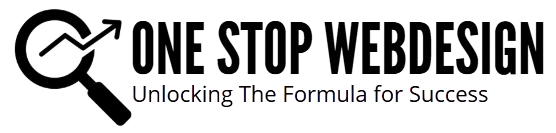In a digital age where privacy scandals make headlines and accessibility lawsuits are on the rise, no serious business can afford to overlook a website legal compliance audit. It’s not just a checkbox for the legal department—it’s the digital armor your online presence needs.
Whether you’re a startup or a Fortune 500 brand, conducting a proper website legal compliance audit ensures you’re not treading on thin legal ice. This comprehensive guide will unpack what it entails, why it’s essential, and how you can navigate this ever-evolving legal terrain confidently.
Why Website Legal Compliance Matters
Your website is more than a virtual storefront—it’s a data-gathering, transaction-processing, brand-building powerhouse. And with great digital power comes equally great responsibility.
Without a thorough website legal compliance audit, you could be:
-
Exposing user data improperly
-
Violating accessibility standards
-
Using content or code unlawfully
-
Breaching regional regulations like GDPR, CCPA, or ADA
Noncompliance can result in reputation damage, lawsuits, regulatory penalties, and financial loss. It’s not a scare tactic; it’s a documented reality.
What Is a Website Legal Compliance Audit?
A website legal compliance audit is a structured examination of your site’s legal adherence in key areas such as data privacy, consumer rights, copyright, accessibility, eCommerce laws, and third-party integrations.
Think of it as a digital health checkup—but for lawfulness.
This audit spans technical elements (like cookies), visual interfaces (like accessibility overlays), back-end operations (like how data is stored), and even third-party tools (like analytics or CRM plug-ins).
Legal Pillars of Website Compliance
A robust website legal compliance audit examines several key pillars:
1. Data Privacy and Consent Management
Global data laws like:
-
GDPR (General Data Protection Regulation)
-
CCPA/CPRA (California Consumer Privacy Act / Rights Act)
-
PIPEDA (Canada’s Privacy Law)
-
LGPD (Brazil’s Data Protection Law)
… all demand that websites handle personal data with utmost transparency and user control.
Your audit must check:
-
Cookie consent banners
-
Explicit opt-ins for newsletter forms
-
Data retention policies
-
A clear privacy policy page
-
Right-to-be-forgotten workflows
2. Accessibility Standards (ADA & WCAG)
An estimated 1 billion people live with some form of disability. Websites must comply with:
-
ADA (Americans with Disabilities Act)
-
WCAG (Web Content Accessibility Guidelines)
Your website legal compliance audit should ensure:
-
Alt text for images
-
Keyboard navigation
-
Sufficient color contrast
-
Screen-reader compatibility
-
Closed captioning on videos
Ignoring these could lead to public backlash or a hefty lawsuit.
3. Intellectual Property and Copyright
Original content must remain just that—original. No reused photos, unlicensed fonts, or copied product descriptions.
Audit considerations:
-
Licensing for all media assets
-
Copyright disclaimers
-
Trademark symbols used correctly
-
Terms of Use that define content ownership
4. Terms & Conditions and Privacy Policies
These legal documents form the backbone of online protection—for both business owners and users.
A compliance audit will verify:
-
The presence of a clearly written Privacy Policy
-
Effective Terms of Use or Service
-
Age-restriction disclosures, if applicable
-
Jurisdiction clauses for dispute handling
5. E-commerce Legalities
If you’re selling online, you’re operating under consumer protection laws.
Audit requirements include:
-
Accurate product/service descriptions
-
Transparent pricing and tax info
-
Returns and refund policies
-
Secure checkout and encryption compliance
-
GDPR/PCI DSS alignment for payment processors
How to Conduct a Website Legal Compliance Audit
Ready to roll up your sleeves? Here’s a structured approach to auditing your website:
Step 1: Create a Compliance Checklist
Each website is different. Use industry-specific frameworks and legal standards relevant to your location and business model.
Your checklist should include:
-
Consent logs
-
Privacy policy dates and updates
-
Copyright & asset verification
-
Accessibility testing results
-
SSL encryption certificate status
Step 2: Perform a Manual and Automated Review
Automated tools can help with:
-
Cookie and tracker scanning
-
Accessibility audits
-
Broken links and outdated disclaimers
Recommended tools include:
-
OneTrust – Consent management
-
UserWay – Accessibility scanner
-
WAVE – Web accessibility evaluation
-
Termly – Legal policy generators
But don’t stop there. A legal specialist should also review language tone, data policies, and risk-laden clauses manually.
Step 3: Collaborate with Legal Professionals
No matter how many tools you use, a human legal eye is essential. They bring nuance, interpretation, and region-specific compliance insight.
Hire a privacy lawyer or a digital compliance expert to give a final verdict.
Step 4: Implement Fixes and Educate Your Team
After audit findings, prioritize red flags. Make changes and communicate them with:
-
Developers (for backend/legal logic)
-
Designers (for accessibility tweaks)
-
Content writers (for compliant copy)
-
Marketing teams (for data usage norms)
Training sessions and SOPs will future-proof your compliance efforts.
When Should You Conduct a Website Legal Compliance Audit?
Here are key moments when a website legal compliance audit becomes indispensable:
-
Launching a new website or redesign
-
Entering a new market (especially internationally)
-
Post data breach or cyber incident
-
Introducing e-commerce or user accounts
-
After major legal changes (GDPR 2.0, CPRA update)
At a minimum, perform one annually. Ideally, review quarterly if you handle sensitive data or high transaction volumes.
Industry-Specific Compliance Concerns
Each sector has its own nuances. Here are a few worth noting:
Healthcare
-
HIPAA compliance
-
Data encryption standards
-
Privacy disclosures for patient portals
Finance
-
PCI DSS for transactions
-
Anti-money laundering (AML) disclosures
-
Secure login and authentication
Education
-
FERPA compliance
-
Parental consent for minors
-
Student data retention policies
SaaS & Tech
-
Data transfer mechanisms (like SCCs)
-
End-user license agreements (EULAs)
-
Bug bounty and vulnerability disclosure
Future-Proofing Your Website: What’s Next?
Compliance doesn’t stop at the audit. Consider these next-level strategies:
1. Use Dynamic Legal Documents
Auto-update your terms and policies as laws evolve using platforms like Termageddon or iubenda.
2. Appoint a Data Protection Officer (DPO)
Required under GDPR for many businesses, this role ensures ongoing privacy compliance and acts as a liaison with regulators.
3. Implement a Compliance Dashboard
Tools like Cookiebot, Vanta, and Osano offer dashboards that alert you to issues before they become lawsuits.
4. Stay Ahead of Legal Trends
Subscribe to newsletters from IAPP, TechCrunch Privacy, and other legal technology blogs to keep up with global regulatory shifts.
Red Flags: Signs You Need an Immediate Website Legal Compliance Audit
You may be overdue for an audit if:
-
Your privacy policy hasn’t been updated in over a year
-
You’ve embedded third-party scripts (ads, analytics) without disclosure
-
You don’t know how long user data is stored
-
Your website hasn’t undergone an accessibility test… ever
-
Visitors are from the EU, California, or Brazil, and you lack region-specific policies
Benefits of Website Legal Compliance Audits
Still not convinced? Here are reasons why a website legal compliance audit is worth every second:
-
Risk Mitigation: Avoid lawsuits and regulatory fines
-
Trust Building: Show customers you respect their rights
-
Market Expansion: Open doors to global audiences
-
Operational Integrity: Strengthen your site’s legal foundation
-
Search Engine Credibility: Improve ranking with trust signals like HTTPS, policies, and structured data
Conclusion
A website legal compliance audit isn’t just a legal chore—it’s a strategic move to protect your digital assets, reputation, and bottom line. In an age of increasing scrutiny, taking a proactive stance sets your brand apart.
From privacy policies to ADA compliance, eCommerce integrity to global regulation observance—this isn’t a one-time fix but a living, breathing part of your digital strategy.
Don’t wait until you’re served a cease-and-desist letter. Schedule that audit, clean up the loose ends, and walk into the online future with confidence and clarity.