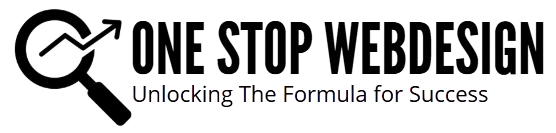In today’s fast-paced digital landscape, integrating video content into a website is no longer a luxury—it’s a necessity. Whether you’re boosting engagement, driving conversions, or enhancing user experience, video content does it all. But hold up! Before you upload that snazzy explainer or viral TikTok clip, there’s one massive hurdle to consider: legality. Yes, using videos legally on websites is not just about ethics—it’s about staying on the right side of the law.
Let’s untangle the complex web of copyright, licensing, permissions, and compliance to ensure your video-enhanced site is squeaky clean from a legal standpoint.
1. Introduction to Video Content in Web Design
Video is the undisputed king of digital media. A well-placed video can turn a drab website into an engaging, immersive experience. From background loops to testimonial reels and tutorials, the creative possibilities are endless. But with great creativity comes great responsibility—especially legal responsibility.
2. Why Legal Use of Videos Matters
Getting slapped with a copyright infringement lawsuit is not fun. Legal troubles can drain resources, tank reputations, and even lead to your website being taken down. Worse still, unlicensed video content could result in hefty fines or DMCA takedown notices. The legal implications of video misuse are real and far-reaching.
Using videos legally on websites safeguards your brand, protects your visitors’ rights, and fosters trust. It shows your commitment to intellectual property law and digital professionalism.
3. Understanding Copyright in Video Content
Copyright is automatic. The moment someone records a video—be it a music video, podcast, or personal vlog—it’s legally protected. You can’t use it without permission, even if it’s publicly accessible on YouTube or Vimeo.
Key copyright components:
-
The creator owns exclusive rights to reproduce, distribute, perform, display, and make derivative works.
-
You need explicit permission to use copyrighted video, unless it’s under a license that allows reuse.
So, copying a cool scene or background footage might seem harmless—but legally, it’s theft.
4. Types of Video Licensing
Understanding the licensing model is central to using videos legally on websites. Here are the main categories:
a. Royalty-Free License
This doesn’t mean free of cost—it means once paid, you can use the video multiple times without recurring fees. However, terms vary. Some licenses restrict redistribution or modification.
b. Creative Commons (CC)
These are free-to-use licenses that come with conditions. Common types include:
-
CC BY (Attribution Required)
-
CC BY-SA (Share-Alike)
-
CC BY-ND (No Derivatives)
-
CC BY-NC (Non-Commercial Use)
Never assume Creative Commons means “do whatever you want.” Always check the license specifics.
c. Rights-Managed
This type is more restrictive. You pay for use based on duration, geography, or audience size. Rights-managed content ensures exclusivity but often comes at a higher price.
d. Public Domain
Rare but golden. These videos are free for all uses, no strings attached. However, verify they are truly in the public domain, not just labeled that way.
5. Fair Use: A Risky Loophole
Some believe the “fair use” doctrine is a magical get-out-of-jail-free card. It’s not.
Fair use allows limited use of copyrighted material for:
-
Commentary
-
Criticism
-
News reporting
-
Education
-
Parody
However, fair use is subjective. Courts analyze it case by case. Misjudging fair use can backfire badly.
When in doubt, don’t risk it—get permission or use licensed material.
6. Embedding vs. Hosting: Legal Differences
Here’s a conundrum: If you embed a YouTube video on your website, is that legally safer than downloading and uploading it?
Embedding
Embedding means you’re linking to content hosted elsewhere (e.g., YouTube). Legally, this is often safer since the video remains under the original platform’s terms.
Caution: If the video is pirated or unlicensed, embedding can still be risky.
Hosting
Hosting videos directly on your server makes you fully responsible for the content. If you upload an unlicensed clip, you’re liable—even if you didn’t create it.
Rule of thumb: Embed from reputable sources or host only what you have rights to use.
7. User-Generated Content: The Grey Zone
Let’s say your users upload videos. Are you responsible for what they post?
Yes and no.
Under the Digital Millennium Copyright Act (DMCA), platforms can claim “safe harbor” if they:
-
Don’t knowingly host infringing content
-
Act quickly when notified
-
Have a takedown procedure in place
Still, moderation and clear terms of service are key. Without them, your site may become a legal hotbed.
8. Video Platforms and Their Policies
Popular video-sharing platforms each come with their own set of usage rules. Let’s break down a few:
YouTube
-
You can embed public videos
-
Monetized usage is tricky—YouTube content isn’t always safe for commercial reuse
Vimeo
-
More creator-focused
-
Embedding allowed with privacy options, but commercial use requires licenses
TikTok & Instagram
-
Highly restrictive
-
Embedding features are limited, and republishing is generally not permitted without consent
Bottom line: Always read platform terms before integrating content into your site.
9. Accessibility Laws and Video Compliance
Legal video use also involves accessibility.
Under laws like the Americans with Disabilities Act (ADA) and the Web Content Accessibility Guidelines (WCAG), videos on websites must be accessible to all users.
This includes:
-
Captions or subtitles
-
Audio descriptions for visually impaired users
-
Keyboard navigation compatibility
Failing to make your video content accessible could invite lawsuits from advocacy groups and government agencies.
10. Best Practices for Using Videos Legally on Websites
Follow these principles to stay compliant, creative, and confident:
-
Get licenses in writing. Always document permission—verbal isn’t enough.
-
Use reputable stock platforms. Examples include Artgrid, Shutterstock, and Pexels.
-
Avoid scraping video from social media. It’s tempting, but dangerous.
-
Read the fine print. Even free sites have terms—honor them.
-
Add attribution when required. Creative Commons and some licenses demand it.
-
Create your own videos. It’s the safest and most original route.
-
Educate your team. Designers and content managers must know the legal landscape.
-
Regularly audit your video content. Remove or update outdated or questionable assets.
-
Consult legal counsel when unsure. When large campaigns are involved, it’s wise.
-
Respect privacy laws. If videos include people, get model releases and comply with GDPR or similar laws.
11. Final Thoughts
Navigating the legality of video usage doesn’t have to be intimidating. A proactive approach—built on licensing knowledge, accessibility standards, and ethical curation—will keep your website lawful and luminous. In a world of fast content and fierce scrutiny, using videos legally on websites is a cornerstone of sustainable digital strategy.