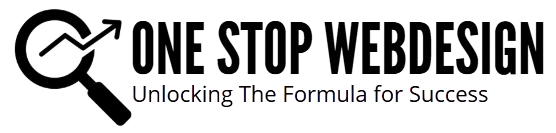In today’s hyperconnected world, your website is your storefront, your brand ambassador, and your sales representative—all wrapped into one. For entrepreneurs stepping into the digital arena, web design for small business owners isn’t just about good looks; it’s about crafting experiences that convert visitors into loyal customers.
Let’s dive deep into how small businesses can harness the power of smart, user-friendly, and captivating design.
Why Web Design Matters More Than Ever
First impressions are no longer made at the front door—they’re made online. When someone lands on your site, they decide in less than 5 seconds whether to stay or bounce.
An outdated or clunky website screams, “We’re behind the times.” On the flip side, a clean, modern interface radiates trust, professionalism, and care. Web design for small business owners can determine whether you build credibility or lose prospects.
Benefits of a Strong Web Design Strategy
Here’s what happens when your web design game is on point:
-
Increased Trust – Professional design builds confidence.
-
Better SEO – Clean code and mobile responsiveness help you rank higher.
-
Higher Conversion Rates – Intuitive design leads users to take action.
-
Customer Retention – A pleasant user experience keeps people coming back.
This isn’t just digital vanity—it’s real business impact.
Core Principles of Web Design for Small Business Owners
Successful web design for small business owners follows time-tested principles. Think of it like constructing a house: you need a solid foundation, logical layout, appealing decor, and easy access to every room.
1. User Experience (UX) is King
UX design focuses on how your users feel when they interact with your website. The goal is smooth navigation, logical structure, and ease of use.
-
Use intuitive menus.
-
Avoid clutter.
-
Make key info—like your services, prices, and contact—easy to find.
-
Use clear calls-to-action (CTAs) like “Book a Call” or “Get a Free Quote.”
2. Mobile Optimization
Did you know over 60% of internet users browse from their phones? If your site isn’t responsive, you’re turning away a massive chunk of your audience.
Responsive design adapts your website to any screen size. It’s no longer optional—it’s essential.
3. Fast Loading Speed
A beautiful site means nothing if it’s slow. Page speed affects both user experience and Google rankings. Use compressed images, optimized scripts, and a reliable hosting provider to keep things zippy.
4. Visual Hierarchy
This refers to the order in which users perceive what they see. Use size, color, contrast, and placement to guide attention.
For example:
-
Headline: bold, large font.
-
Subheadline: smaller, guiding the user to the next thought.
-
CTA button: vibrant and prominent.
Essential Elements Every Small Business Website Must Have
Design isn’t just about colors and fonts—it’s about function. Here’s what web design for small business owners must include:
1. Homepage That Wows
Think of it as your elevator pitch. It should tell visitors:
-
Who you are
-
What you do
-
Why they should care
-
What action they should take next
2. About Page with Personality
People buy from people. Share your story, values, and vision. Use real photos, not stock images. Authenticity wins.
3. Clear Services or Product Pages
Break down your offerings clearly. Include benefits, not just features. Use bullet points, visuals, and simple language.
4. Testimonials and Social Proof
Showcase happy clients. Include names, photos, and links if possible. Social proof builds trust faster than any marketing copy.
5. Contact Page That’s Easy to Use
Don’t hide your contact info! Offer multiple contact methods—form, email, phone, live chat. Add a map if you have a physical location.
6. Blog or Resource Center
Content helps you rank on Google and builds authority. Share tips, how-to guides, updates, and industry insights.
Design Tips Tailored for Small Business Owners
Small businesses don’t have the same resources as corporate giants. But that’s no excuse for mediocre design. Here’s how to make the most of what you’ve got:
1. Use a Website Builder (if Budget is Tight)
Platforms like Wix, Squarespace, and WordPress with Elementor give you templates and drag-and-drop features.
Pros:
-
Affordable
-
Easy to use
-
No coding needed
2. Invest in a Professional Logo
Your logo sets the tone. Keep it simple, versatile, and memorable. It’s a small investment with a big impact.
3. Stick to One or Two Fonts
Too many fonts make your site look chaotic. Choose a clean, readable typeface for headings and another for body text.
4. Consistent Color Palette
Stick to 2-4 brand colors. Use them consistently across your site, from buttons to background elements.
5. Use High-Quality Images
Poor visuals cheapen your brand. Use original photos or invest in quality stock imagery. Free tools like Unsplash and Pexels can help.
SEO & Content Tips to Supercharge Your Site
A well-designed website is great—but only if people can find it.
Here’s how to merge design with smart SEO:
1. Keyword-Rich Content
Strategically place keywords like web design for small business owners across headings, meta tags, and paragraphs. But keep it natural—no keyword stuffing!
2. Optimize Metadata
Craft compelling meta titles and descriptions for each page. These show up in search results and impact click-through rates.
3. Use Alt Text for Images
This not only boosts SEO but also improves accessibility for visually impaired users.
4. Internal Linking
Link your blog posts and service pages together. This helps Google crawl your site and keeps users engaged.
Mistakes to Avoid in Small Business Web Design
Many entrepreneurs fall into common traps. Let’s dodge them:
-
Overdesigning – Flashy animations can slow down your site and confuse users.
-
Neglecting Mobile Users – Mobile-first should be your mantra.
-
Lack of CTAs – Don’t assume people will know what to do next.
-
Poor Grammar – Spelling mistakes kill professionalism.
-
No Analytics – You need data to improve. Connect to Google Analytics and track performance.
Top Tools and Resources for Small Business Web Design
Maximize your results with these tools:
| Tool | Purpose |
|---|---|
| Canva | Design graphics, banners, and social posts |
| WordPress + Elementor | Build customizable websites |
| Google Analytics | Track website traffic and user behavior |
| Hotjar | Visual heatmaps and user feedback |
| Mailchimp | Email marketing and newsletters |
| Moz / Ahrefs | SEO research and backlink tracking |
| GTmetrix | Test website speed |
Future-Proofing Your Website
Technology evolves fast. Here’s how to stay ahead:
-
Keep your CMS, plugins, and themes updated regularly.
-
Add accessibility features like screen-reader support and keyboard navigation.
-
Stay on-brand with design and voice.
-
Use video to explain products or share your story—people love to watch more than read.
Final Thoughts
Creating an effective digital presence might feel overwhelming at first, but with the right mindset and tools, web design for small business owners can become a powerful asset. Your website should reflect who you are, what you offer, and why it matters—all while being functional, fast, and friendly.
Invest time into getting it right, and the payoff will echo across your marketing, customer loyalty, and bottom line.