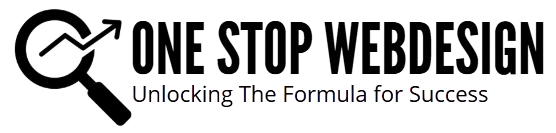The home page is the digital front door to your brand. Whether you’re running a sleek SaaS startup, a cozy eCommerce boutique, or a dynamic portfolio site, your homepage needs to do heavy lifting. It should captivate, inform, and seamlessly guide users deeper into your content. In the whirlwind world of web design, implementing effective home page design UI/UX tips is the game-changer that transforms casual visitors into loyal users.
Let’s dive into the nuanced art and science of crafting a homepage that not only looks spectacular but also feels intuitive.
1. The First 5 Seconds: The Art of Visual Priority
You’ve got a few seconds—literally. According to behavioral research, users form an opinion about your site in under 5 seconds. That’s why visual hierarchy is not just helpful; it’s essential.
-
Hero Section First, Always: The topmost part of your home page must convey who you are and what you do. Use concise, impactful language—think value-first.
-
Focal Point Mastery: Use size, contrast, and color to draw attention to your main CTA (call-to-action).
-
Whitespace Is Power: Don’t crowd the stage. Generous spacing guides the eye and prevents overwhelm.
These home page design UI/UX tips ensure your value proposition is immediately clear and visually arresting.
2. Navigation That Guides, Not Confuses
Intuitive navigation is a cornerstone of excellent user experience. It empowers visitors to move confidently and reduces friction.
-
Keep It Clean: A minimal top menu with 5–7 links is ideal.
-
Sticky or Scroll-Responsive Menus: These maintain access as users explore, enhancing flow.
-
Mega Menus (When Necessary): For content-heavy sites, a well-organized mega menu can simplify complexity.
A streamlined nav bar is one of the most impactful home page design UI/UX tips that keeps bounce rates low and engagement high.
3. Crafting a Magnetic Hero Statement
Your hero statement is your digital handshake. It needs to spark curiosity and build trust instantly.
-
Use Value-Driven Messaging: “Design That Converts” beats “Welcome to Our Website” every time.
-
Pair With a Compelling Visual: Videos, bold illustrations, or product shots can elevate this section dramatically.
-
Include One Primary CTA: “Learn More,” “Get Started,” or “Shop Now”—but just one. Keep it focused.
Remember: clarity wins over cleverness. Always.
4. UI That Breathes—Minimalism With Purpose
User interface (UI) design isn’t about decoration—it’s about communication.
-
Consistent Color Schemes: Stick to a defined palette that reflects your brand persona.
-
Readable Fonts, Always: Fancy typography might look trendy, but if it’s hard to read, it’s a fail.
-
Iconography That Adds Value: Use icons to quickly convey meaning, not just fill space.
A clean UI accelerates user understanding, and these home page design UI/UX tips keep your visitors happily clicking.
5. UX Copywriting: Microcopy That Matters
Small bits of text make a big impact.
-
Button Labels Should Be Actionable: “Submit” is boring. Try “Join the Community” or “Start My Trial.”
-
Form Field Hints & Error Messages: Be polite and helpful. Nobody likes a rude 404.
-
Voice & Tone: Match your brand’s vibe—casual, professional, quirky, or minimalist.
This microcopy might seem minor, but it can significantly influence user behavior and satisfaction.
6. Above the Fold: Clarity Is King
Designers often try to pack too much into the top of the page. Don’t.
-
Prioritize One Message: Users scan. Serve one clear idea above the fold.
-
Don’t Crowd With Secondary Offers: Save them for the scroll.
-
Strategic Placement of Elements: Keep CTAs and headlines centered or top-left—they get the most eye time.
These home page design UI/UX tips embrace the psychological patterns behind digital exploration.
7. Responsive Design: Beyond Just Mobile
With 70%+ of traffic often coming from mobile, responsive design isn’t optional—it’s mission-critical.
-
Finger-Friendly CTAs: Buttons should be large enough for thumbs, not just cursors.
-
Image Compression: Ensure fast load times without pixelating your visuals.
-
Adaptive Layouts: Consider how your content stacks, reflows, or hides on different devices.
A fluid user experience on all screen sizes is non-negotiable.
8. Scannable Content Structure
People don’t read websites. They scan. So help them.
-
Use Subheadings Liberally: Break content into digestible chunks.
-
Bullet Points for Lists: Like this one. Simple. Efficient. Effective.
-
Highlight Key Phrases: Bolding (judiciously) helps draw attention to major takeaways.
Among the top home page design UI/UX tips, this one vastly improves time-on-site metrics.
9. Load Speed = UX Gold
Speed kills friction. Every second delay could mean lost users and revenue.
-
Use a CDN: Content delivery networks speed up load time globally.
-
Optimize Images: Use next-gen formats like WebP.
-
Minify CSS and JavaScript: Clean code equals fast code.
Fast sites = happy users = better SEO = more conversions. It’s that simple.
10. Trust Signals: Confidence Builders
Would you hand over your credit card to a shady-looking site? Neither would your users.
-
Testimonials & Reviews: Real faces and names enhance authenticity.
-
Media Mentions & Awards: Place them near CTAs for subtle persuasion.
-
Security Badges: Especially vital for eCommerce or SaaS platforms.
Embedding credibility elements is one of the smartest home page design UI/UX tips to boost conversion confidence.
11. Emotion-Driven Imagery
Humans connect with faces and feelings. Your homepage should too.
-
Photos Over Stock: Authentic visuals resonate deeper than staged ones.
-
Emotion-Led Design: Use color, motion, and composition to stir emotion.
-
Lifestyle Imagery: Show your product or service in action.
Visual storytelling can turn static design into living, breathing brand experiences.
12. Accessibility Is Not Optional
Make your website inclusive, or you’re alienating millions.
-
Alt Text for Images
-
Keyboard Navigation Compatibility
-
Readable Contrast Ratios
Accessible websites are not only ethical—they also rank better and perform better. These home page design UI/UX tips help you build inclusively by default.
13. Data-Driven Design Decisions
Guessing is expensive. Testing is golden.
-
A/B Test Your Headlines & CTAs: Small changes, big results.
-
Use Heatmaps & Analytics: See where users click—or don’t.
-
Refine Based on User Behavior: UX is never “done.” It’s iterative.
Constant iteration rooted in real data sharpens your site into a conversion machine.
14. Footer With Purpose
The footer isn’t an afterthought. It’s a navigation and credibility hub.
-
Quick Links, Social Icons, Contact Info
-
Newsletter Signup
-
Trust Indicators & Legal Links
Every section of the home page—including the footer—should serve a strategic purpose.
15. Human-Centered Design Above All
Ultimately, your homepage isn’t for you—it’s for your users.
-
Talk to Them, Not at Them
-
Solve Their Problems, Not Yours
-
Invite Engagement, Not Just Observance
Empathy is the unspoken secret behind all great home page design UI/UX tips. When you build for real people, results follow.
Closing Thoughts
Designing a high-impact homepage is equal parts psychology, artistry, and strategic engineering. The best home page design UI/UX tips align visual allure with functional excellence—ensuring that what looks good also works exceptionally well.
So whether you’re revamping an existing page or starting from scratch, remember: your homepage sets the tone. Make it unforgettable.