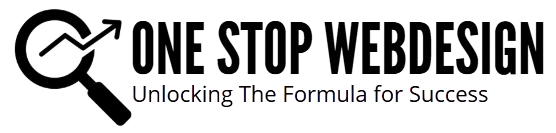In an era where visuals reign supreme, the power of intuitive design platforms has never been more crucial. Enter Canva graphic design, a user-friendly, cloud-based design tool that’s revolutionized how we create everything from social media graphics to business presentations. Whether you’re a small business owner, content creator, educator, or design hobbyist, this platform opens the floodgates to visual expression without the need for complex software.
Let’s take a panoramic tour through the realm of Canva graphic design, exploring how it empowers creativity, nurtures brand consistency, and streamlines the graphic design process for professionals and novices alike.
The Rise of Canva: Democratizing Design
Gone are the days when graphic design was the exclusive domain of Adobe aficionados and pixel-perfect perfectionists. With Canva graphic design, the creative world is now within reach for anyone with a mouse and a mission. Founded in 2013, Canva has since grown into a behemoth with over 100 million users worldwide—its appeal lies in its delightful simplicity, vast template library, and real-time collaborative features.
No longer do users need to wrestle with intimidating software or memorize complicated commands. The drag-and-drop functionality, coupled with a suite of pre-designed elements, empowers users to generate stunning visuals with little to no prior experience.
The Power of Simplicity: Interface and Navigation
When you open the Canva graphic design dashboard, you’re greeted by a clean, inviting interface. It’s almost like walking into a well-organized digital studio. On the left lies a vertical menu—templates, uploads, text, elements, styles—all carefully arranged for easy access. The central workspace is your digital canvas, while the top bar houses alignment tools, transparency toggles, animation options, and more.
Navigation is frictionless. From creating Instagram stories and flyers to developing brand kits and pitch decks, users can toggle between projects seamlessly. The intuitive layout ensures even the most digitally-disinclined can find their footing fast.
Templates Galore: The Secret Sauce
Templates are the unsung heroes of Canva graphic design. With thousands of expertly crafted templates available across industries and categories, users can jumpstart any project without facing the dreaded blank-page syndrome. From food menus to YouTube thumbnails, wedding invitations to startup investor decks—there’s something for everyone.
These templates aren’t just pretty—they’re strategically designed, often incorporating principles of color theory, visual hierarchy, and typography balance. You can personalize them endlessly, changing fonts, swapping images, tweaking layout grids, or simply starting from scratch with inspiration in hand.
Canva for Branding: Visual Consistency Made Easy
Brand identity thrives on consistency, and Canva graphic design makes this easier than ever. With the Pro version, users gain access to the Brand Kit—a tool where you can upload logos, set brand colors, and establish preferred typography.
Once set up, every new project can align visually with your brand guidelines. This is particularly useful for teams working on newsletters, proposals, ads, and social posts across platforms. No more emailing logo files or checking hex codes—everything lives right in your Canva ecosystem.
Moreover, features like Magic Resize let you adapt a single design into multiple formats in seconds. Instagram post? Check. Facebook banner? Done. Pinterest pin? Presto.
Collaboration in Real-Time
In the post-pandemic digital workspace, real-time collaboration is no longer a luxury—it’s a necessity. Canva graphic design integrates teamwork seamlessly. Multiple users can work on a single design, leave comments, tag colleagues, and review edits, all within a secure and organized environment.
This collaborative fluidity is particularly potent for content teams, remote creatives, or educators building learning resources. Cloud-based autosave ensures your work never vanishes into the ether, and permission controls protect your assets from accidental mishaps.
Multimedia Magic: Beyond Static Images
Design is no longer confined to still visuals. With Canva graphic design, users can dive into animated content, videos, and even websites. That’s right—Canva now enables users to build simple landing pages and presentation-style websites with ease.
Animation tools let you add fluid motion to text and objects—great for making your Instagram posts pop or adding flair to your eBooks. You can upload video footage, trim clips, add music, and drop in transitions, turning your design into a dynamic storytelling vessel.
Want to share your presentation during a live webinar? Canva’s Present mode lets you project your deck with smooth transitions, embedded links, and real-time interactivity.
Print and Publishing: From Pixels to Paper
Once your design is polished, it doesn’t have to live digitally forever. Canva’s built-in print service lets you order physical copies of your projects—business cards, brochures, mugs, T-shirts, and even signage—all shipped to your doorstep. The print quality is robust, eco-friendly options are available, and you can preview mockups before confirming the order.
Alternatively, you can download your work in a variety of formats: PNG, JPG, PDF (standard or print), MP4, and GIF. Whether you’re uploading to your website or sending a printable file to a local press, Canva graphic design ensures you have all the outputs you need.
Canva Apps and Integrations: Expanding Your Design Arsenal
The Canva graphic design ecosystem is enriched by a suite of powerful integrations. Want to embed a Spotify playlist? Check. Insert a Google Map? No problem. Canva supports third-party add-ons including Pexels, Giphy, Bitmoji, YouTube, Google Drive, and Dropbox.
Additionally, the Canva Apps directory offers tools for background removal, QR code generation, photo effects, and even AI text-to-image features. These integrations allow users to push the boundaries of what’s possible—no plugins, no coding, just pure creative freedom.
Educational Powerhouse: Canva for Education
Educators and students also find immense value in Canva graphic design. The free Canva for Education plan unlocks access to premium features like class collaboration, lesson plan templates, and visual learning tools—all in a kid-friendly environment.
Teachers can create visual assignments, digital worksheets, interactive infographics, and even virtual yearbooks. Students can collaborate on group projects or design posters for school presentations. It’s a 21st-century leap from dusty whiteboards and PDF printouts.
Tips and Tricks: Unlocking Canva’s Full Potential
Here are some under-the-radar tips to make your Canva graphic design experience even more enjoyable:
-
Use keyboard shortcuts: Speed up your workflow with commands like CMD+K to search assets or CMD+Z to undo.
-
Experiment with layers: Right-click elements to bring them forward or send them backward—master the art of depth.
-
Leverage SmartMockups: Instantly drop your design onto T-shirts, devices, books, or mugs.
-
Explore Canva Docs: Combine text and design in a hybrid format perfect for online articles and branded documents.
-
Customize animations: Each element can have unique entrance/exit animations—great for professional presentations.
The Canva Pro Experience
While the free version of Canva graphic design is robust, Canva Pro unlocks a trove of advanced features:
-
Unlimited premium templates and assets
-
One-click background remover
-
Brand Kit with multiple brand profiles
-
Magic Resize for format switching
-
100 GB of cloud storage
-
Scheduling posts to social media platforms
For individuals or teams serious about visual storytelling, the upgrade pays for itself in workflow efficiency and design quality.
Design for the Future
As artificial intelligence continues to evolve, so does Canva graphic design. The platform now incorporates AI-powered features like Magic Write (a content generator), Magic Edit (for image manipulation), and Text to Image (to create unique visuals from prompts). These features are shaping the next frontier of design—where creativity meets machine learning.
But even with all this tech wizardry, the heart of Canva remains the same: empowering anyone to create beautiful, impactful, and accessible designs.
Conclusion: Your Visual Voice Awaits
Whether you’re designing a resume, launching a startup, teaching a classroom, or curating an Instagram feed, Canva graphic design offers a palette of possibilities. It’s not just a tool—it’s a canvas for ideas, a gateway to professional aesthetics, and a spark plug for creativity.
Visual storytelling isn’t a niche skill anymore. With Canva, it’s a language anyone can learn.