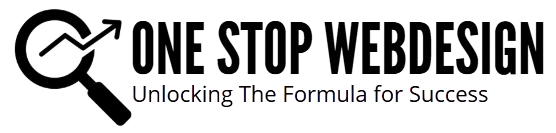In the ever-evolving world of digital health, design isn’t just about aesthetics—it’s about accessibility, clarity, and trust. A meticulously crafted intuitive layout for health websites is not a luxury anymore—it’s a necessity. Patients, wellness seekers, and curious minds don’t have time to decipher clunky designs or navigate labyrinthine menus. They expect a seamless experience that guides them like a gentle hand on the shoulder.
Welcome to the art and science of intuitive layouts. A realm where clarity meets compassion and user experience becomes the healing balm for digital fatigue.
Why Intuition Matters in Health Website Design
Healthcare decisions are often made during moments of vulnerability. A prospective patient visiting your site may be overwhelmed, confused, or in a hurry. They don’t want to guess where to click or sift through a sea of jargon.
An intuitive layout for health websites reduces cognitive load. It creates a flow that feels natural. Visitors should be able to find a service, schedule an appointment, or read a blog post without effort. When done right, users feel in control, not confused. They experience comfort in knowing exactly where to go next—without even thinking about it.
The Psychological Foundations of Intuitive Design
Human-centric design taps into the brain’s tendency to recognize patterns, make predictions, and rely on past experiences. The more your website mirrors real-world interactions, the more intuitive it feels.
Consider:
-
Consistency: Buttons, fonts, and headings should follow a predictable pattern.
-
Visual Hierarchy: Important information should draw the eye naturally.
-
Micro-interactions: Tiny animations or feedback cues reassure the user they’re on the right path.
These elements culminate in an intuitive layout for health websites, enabling effortless navigation and boosting emotional trust.
Elements of a Truly Intuitive Health Website Layout
To create a layout that “just works,” certain elements must be harmoniously blended. Below are the cornerstones of intuitive digital health architecture:
1. Clear Navigation
Nothing says confusion like a menu bar with twelve items, submenus galore, and inconsistent labels. Simplify. Categorize. Streamline.
-
Use straightforward language like “Services,” “Our Team,” “Book Now,” and “Resources.”
-
Avoid industry jargon—clarity trumps cleverness.
-
Sticky navigation bars help users stay oriented as they scroll.
A streamlined menu structure is a hallmark of an intuitive layout for health websites—guiding visitors gently from curiosity to conversion.
2. Mobile-First Optimization
Over 70% of users now access health websites via mobile devices. That’s not a trend—it’s the norm.
-
Ensure menus are thumb-friendly and expandable.
-
Prioritize fast load times.
-
Keep CTAs within easy reach.
A responsive, mobile-first interface ensures that your intuitive layout for health websites remains accessible and effective on every device.
3. Strategic Use of White Space
Whitespace—or “negative space”—isn’t wasted space. It’s the breathing room that lets your content shine.
-
Break up walls of text.
-
Guide the eye to key elements.
-
Reduce visual clutter.
This spacious approach lends a feeling of calm and order—both essential in healthcare environments.
4. Calls-to-Action that Guide, Not Push
A great CTA doesn’t shout; it whispers, “This way, please.” CTAs should be contextually placed and action-oriented:
-
“Schedule Your Consultation”
-
“Download Your Free Wellness Guide”
-
“Find a Practitioner Near You”
Each should emerge naturally within the content journey, another key principle of an intuitive layout for health websites.
5. Scannable Content Structure
Most users scan before they read. To accommodate this:
-
Use bullet points and numbered lists.
-
Break content into digestible chunks.
-
Emphasize headings and subheadings.
Even deep, rich content can feel light and approachable with the right layout.
Trust Signals: The Silent Persuaders
Health decisions hinge on trust. Your layout must reflect authority and warmth simultaneously.
Include:
-
Verified testimonials
-
Practitioner bios with credentials
-
Trust badges and third-party certifications
These components should be visually prioritized without overwhelming the visitor—a balancing act perfected through an intuitive layout for health websites.
Visual Storytelling & Imagery
Words matter, but visuals transcend. Use real images of your team, facility, or wellness services. Avoid stiff stock photos that feel generic.
-
Incorporate soft, soothing color palettes.
-
Use infographics to explain complex health concepts.
-
Feature video walkthroughs or patient success stories.
Visual storytelling aligned with user flow boosts the relatability of your intuitive layout for health websites.
Integrating Functional Tools Seamlessly
Modern health websites aren’t static brochures—they’re functional platforms. Integrate tools that genuinely help your visitors:
-
Appointment scheduling systems
-
Symptom checkers
-
Interactive quizzes or health assessments
But ensure these tools blend organically into your layout—not bolted on like an afterthought. They should enhance—not disrupt—the intuitive flow.
The Power of Accessibility
An intuitive layout for health websites is also an inclusive one. This means ADA-compliant design that meets WCAG guidelines:
-
High contrast text
-
Alt text on all images
-
Keyboard navigability
-
Screen reader compatibility
Accessible design is compassionate design. It’s not only good ethics—it’s good business.
Case Study: Simplicity in Action
Imagine a mental health clinic with a complex service structure. Initially, their site had:
-
A maze of dropdowns
-
Long pages with dense text
-
Poor mobile performance
After redesigning with an intuitive layout for health websites, they:
-
Simplified navigation into 5 core sections
-
Used accordion-style FAQs
-
Prioritized booking CTAs on every service page
-
Improved site speed by 42%
Result? A 3x increase in appointment bookings within 60 days.
Best Practices Checklist for Health Website Layouts
Here’s a distilled checklist to assess and optimize your current site layout:
✅ Does the menu guide the visitor effortlessly?
✅ Are CTAs contextually placed and easy to spot?
✅ Does each page serve a clear user goal?
✅ Is your layout responsive and mobile-optimized?
✅ Are visuals enhancing—not detracting from—content?
✅ Are tools (booking forms, search, etc.) frictionless?
✅ Is your layout consistent and predictable across pages?
✅ Do trust signals feature prominently yet subtly?
✅ Can a first-time visitor complete a desired action in under 3 clicks?
If you answered “no” to any of these, your site likely needs a redesign centered around an intuitive layout for health websites.
Emerging Trends in Health Website Layouts
Looking to future-proof your layout? Keep an eye on these rising trends:
1. Voice Interface Integration
As more users rely on Siri, Alexa, and Google Assistant, voice-friendly layouts will become paramount.
2. AI Chatbots & Virtual Health Guides
Automated support can enrich the visitor journey—if integrated intuitively.
3. Hyper-Personalized Content Blocks
Smart layouts that adjust based on user preferences or behavior improve conversion dramatically.
These innovations, when combined with foundational usability, elevate the effectiveness of your intuitive layout for health websites to new heights.
Final Thoughts
Designing a truly intuitive layout for health websites isn’t about mimicking trends or copying competitors. It’s about deeply understanding your audience, their pain points, and their goals. It’s about translating empathy into interface and logic into layout.
Done well, it transforms a simple site into a digital sanctuary—calm, clear, and caring. Whether your platform promotes wellness coaching, a hospital, a telemedicine app, or a holistic healing center, an intuitive design will always be the cornerstone of digital trust.
So take the time. Sweat the small details. And always—always—design for humans first.