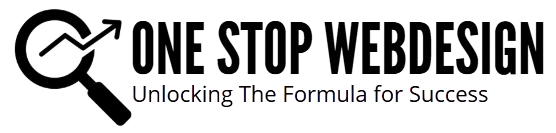In the dynamic world of digital fashion, a cookie-cutter online store just won’t do. Fashion brands, from emerging designers to global trendsetters, crave a visual identity that echoes their aesthetic. That’s where Shopify fashion theme customization becomes a game-changer. It’s not just about aesthetics—it’s about crafting an immersive, memorable, and conversion-optimized shopping experience.
Welcome to the stylish junction where code meets couture.
Why Customizing Your Shopify Fashion Theme Matters
In a sea of online boutiques, standing out is a must. Shopify offers pre-built themes, but those alone won’t carve your niche. A customized fashion theme ensures your storefront isn’t just functional—it’s fabulous.
-
Brand alignment: Your visuals must match your brand’s DNA—whether that’s minimalistic, avant-garde, or boho-chic.
-
Improved UX/UI: Customizing navigation, product grids, and mobile responsiveness ensures a smooth runway for users.
-
Increased conversion: Tailoring calls-to-action, product displays, and checkout flows can boost sales.
And here’s the kicker: shoppers judge a site in under 10 seconds. Make those seconds count with tailored design.
Picking the Perfect Theme as Your Base
Before you dive into Shopify fashion theme customization, choose a theme that fits your vibe. Think of it like a designer choosing a fabric—get the right texture to start.
Some top fashion themes on Shopify:
-
Prestige – Clean, luxurious, and perfect for high-end labels.
-
Impulse – Dynamic and image-rich, ideal for streetwear or indie fashion.
-
Flow – Minimalist, airy, and curated, great for lifestyle brands.
-
Envy – Visually engaging and ideal for drops or seasonal releases.
These themes provide a solid scaffold. But don’t stop there. The magic is in the modifications.
Essential Customizations for Fashion Stores
1. Homepage That Hooks
Your homepage is your storefront window. Customizing it with video banners, editorial-style imagery, and real-time Instagram feeds turns browsers into loyal followers.
Add dynamic sections:
-
Lookbook-style carousels
-
Parallax scrolls with behind-the-scenes content
-
Auto-playing fashion runway clips
2. Typography & Color Palette
Typography says a lot. Serif fonts give off old-world elegance; sans-serif, a modern edge. Customize the theme’s CSS or use the Shopify theme editor to switch fonts and match your brand tone.
Pro tip: Stick to a cohesive color palette—no more than 3-4 core colors. Keep it consistent across CTAs, headers, and backgrounds.
3. Product Pages with Personality
Fashion is detail-driven, and so should your product pages be. Customize:
-
Zoom-in image sliders
-
Fabric detail icons
-
Model height and fit suggestions
-
“Wear it with” recommendation sliders
Use metafields to add custom information for different products, like sustainability notes or designer bios.
4. Navigation Menus
Gone are the days of boring dropdowns. Fashion navigation should feel curated, like flipping through a glossy magazine.
-
Mega menus with image previews
-
Shop-by-look or shop-by-edit sections
-
Trending tags integrated dynamically
These help improve engagement and session duration.
Mobile-First Customization
Fashion shoppers scroll more than they click. Over 75% of ecommerce traffic comes from mobile, and your theme must adapt gracefully.
Key mobile customization strategies:
-
Streamlined menus
-
Tap-friendly product filters
-
Sticky “Add to Cart” buttons
-
Optimized hero images for smaller screens
Test your design in different breakpoints (devices, screen sizes) to maintain visual continuity.
Integrating Fashion-Focused Apps
Apps can supercharge your Shopify fashion theme customization:
-
Shoppable Instagram: Connect your feed to product pages.
-
Product Reviews + UGC: Show real people wearing your designs.
-
Virtual Try-On or Fit Finder: Add that boutique experience digitally.
-
Size Chart Pop-ups: Help shoppers find their perfect fit.
Carefully position these within your theme layout to avoid overwhelming the user.
Animation & Micro-Interactions
Subtle animations elevate the user journey. Think:
-
Hover effects on buttons
-
Image transitions when scrolling
-
Floating icons for wishlists or quick view
These add polish and professional sheen. Use animation libraries like AOS (Animate on Scroll) or customize your CSS for lightweight enhancements.
Customizing Checkout for Fashion Flair
The default Shopify checkout is limited unless you’re on Shopify Plus—but even on lower tiers, you can adjust branding elements.
Customize:
-
Logo at the top of the checkout
-
Button colors and fonts
-
Checkout page background
Fashion checkout should feel as chic as the product pages. Remember: this is the final touchpoint before conversion.
Localization & Multi-Currency Customization
Going global? Your store should reflect that.
-
Use translation apps to offer multilingual content
-
Enable geolocation-based currency switching
-
Customize currency display and tax handling to match local norms
Themes like Prestige and Impulse handle this gracefully with custom code or apps like Langify and Geolizr.
Custom Code Tweaks vs. Shopify Editor
Shopify’s built-in theme editor is powerful, but limited. For more granular control, access the theme.liquid files and edit HTML/CSS/JS.
Tasks worth hand-coding:
-
Sticky nav bars with logo animation
-
Custom product grids by collection
-
Designer profile pages with embedded videos
Use a development store or duplicate your live theme before making changes.
Working With a Designer or Developer
If DIY isn’t your forte, hire a Shopify Expert. Look for professionals who specialize in Shopify fashion theme customization, and request a portfolio of fashion-forward projects.
Be sure to:
-
Provide a clear design brief
-
Share mood boards or Pinterest inspirations
-
Request mobile-first previews
Remember: your storefront is the digital face of your brand. Don’t cut corners.
SEO & Performance Optimization for Customized Themes
A gorgeous store is useless if it loads slowly or isn’t indexed well.
For optimized performance:
-
Compress image files without compromising quality (tools: TinyPNG, ImageOptim)
-
Lazy-load images and videos
-
Minify CSS and JavaScript
-
Use Shopify’s native CDN for fast asset delivery
For SEO:
-
Customize meta titles and descriptions
-
Use alt-text on all media assets
-
Implement clean URL structures
These tweaks ensure that your Shopify fashion theme customization doesn’t compromise discoverability.
A/B Testing Customizations
Don’t guess—test. Use apps like Neat A/B Testing or Google Optimize to experiment with:
-
Button placements
-
Homepage banners
-
Product description lengths
-
“Shop now” vs. “Explore look” CTAs
Fashion audiences are emotional and trend-sensitive. Small changes can yield big results.
Future-Proofing Your Fashion Theme
Fashion evolves fast. So should your Shopify theme.
Tips to stay ahead:
-
Use a modular theme structure so you can easily swap sections
-
Regularly update apps and theme versions
-
Monitor competitors and fashion tech trends
-
Add seasonal edits and limited-time collections
A flexible theme ensures your store remains relevant, dynamic, and alluring.
Final Thoughts
A truly effective Shopify fashion theme customization is more than skin-deep. It’s an intentional blend of form and function, style and structure. Your theme is your virtual showroom—every pixel should echo your brand ethos. With the right design choices, thoughtful personalization, and a pinch of digital panache, your store will be runway-ready in the online arena.